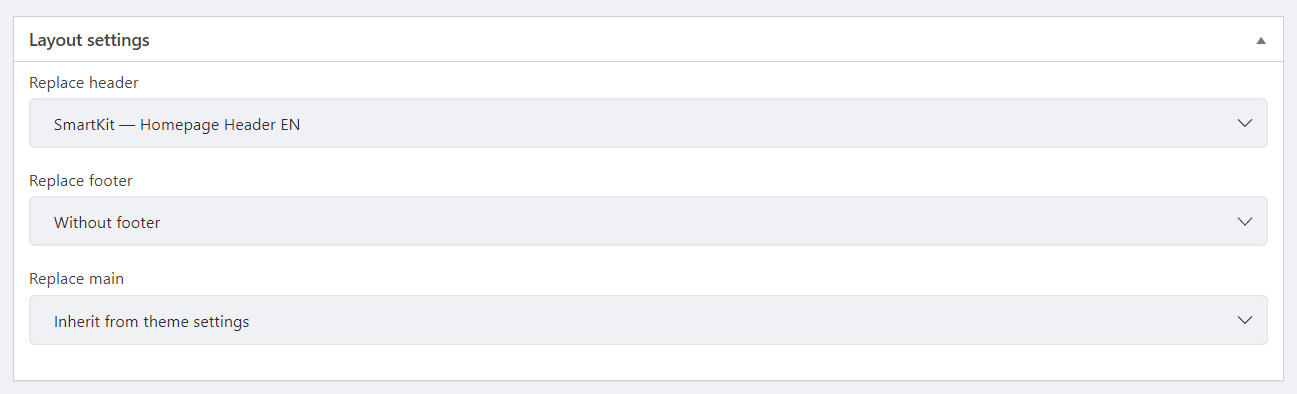Global layout settings
Before adjusting the site layout you should
For single pages main content block must conatain the Post content shortcode.
The elements that you include in the main block are common for all pages, and the individual part of the pages displays in place of the Post Content element.
In order to adjust the site layout, navigate to KSF SmartKit > Theme options > Layout.
You can adjust the following layout settings:
- Content width
- Default header and footer
- Site icon
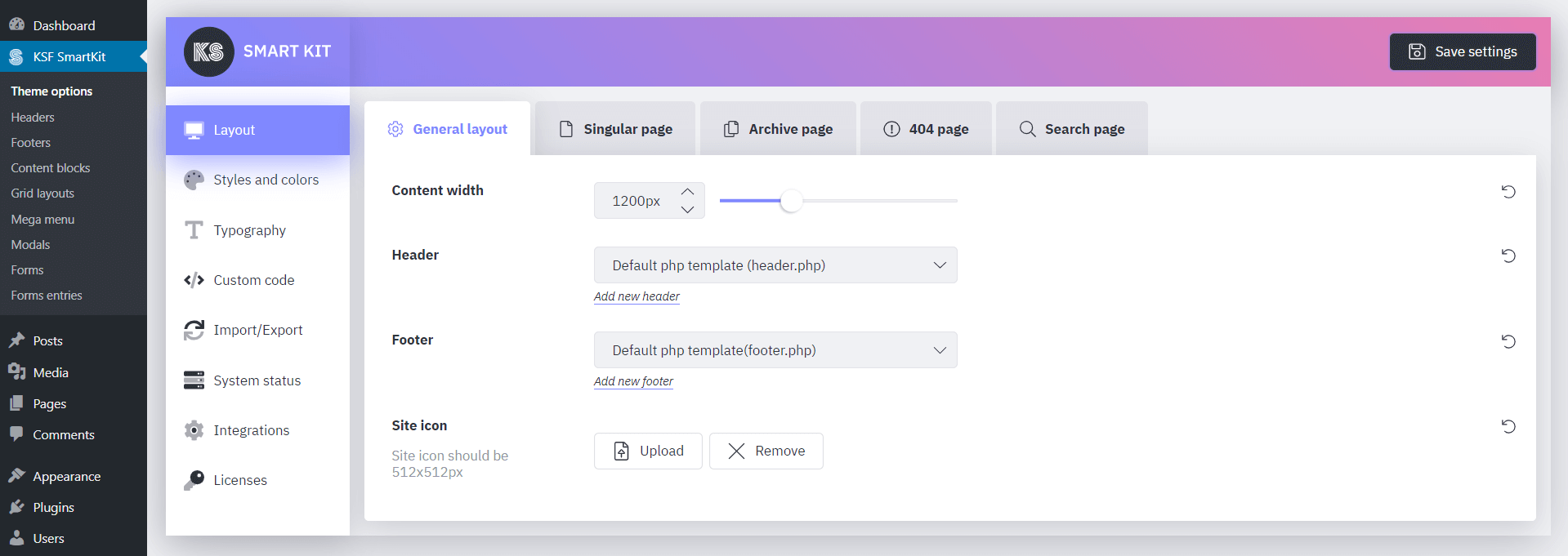
You can set the header, footer, main content block for specific page types:
- Posts and Pages
- Archive Pages
- Custom Posts
- Custom Taxonomy
- Search Page
- 404 Page
Individual pages layout settings
Navigate to page editing screen. Open Screen options panel and activate Layout settings.
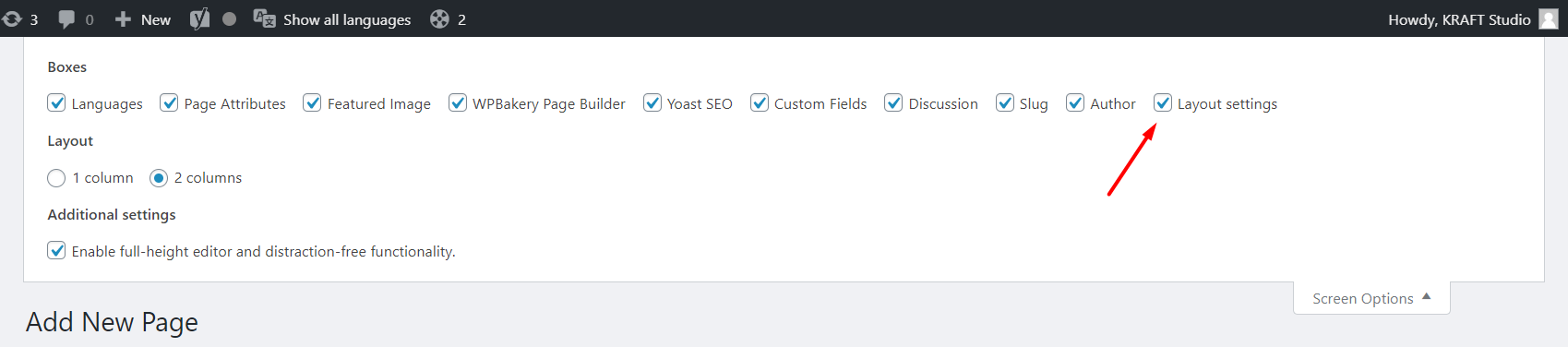
Scroll down and set header, footer and main content block in metabox.