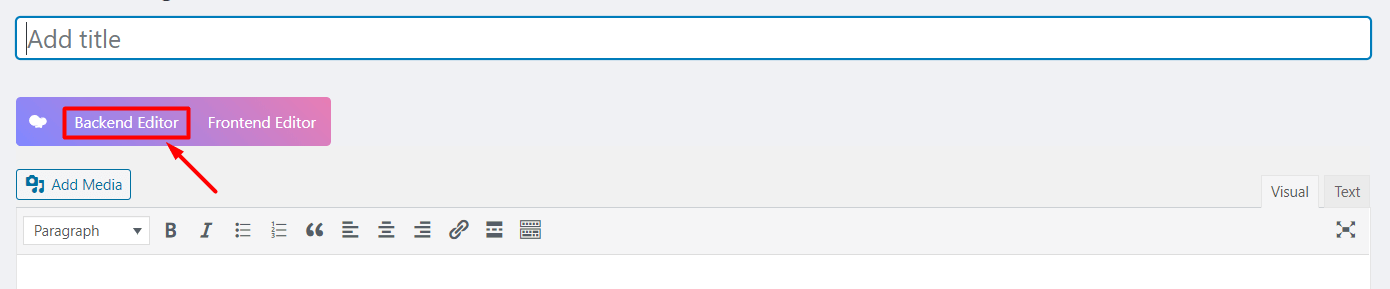To enable the WPBakery Page Builder (formerly known as Visual Composer) for your custom post types simply go to WPBakery Page Builder > Role Manager. In every user role you want to edit with WPBakery Page Builder choose Custom in the dropdown. Then check all the post types you need.
After that, click on the Save Changes button at the bottom of the page.
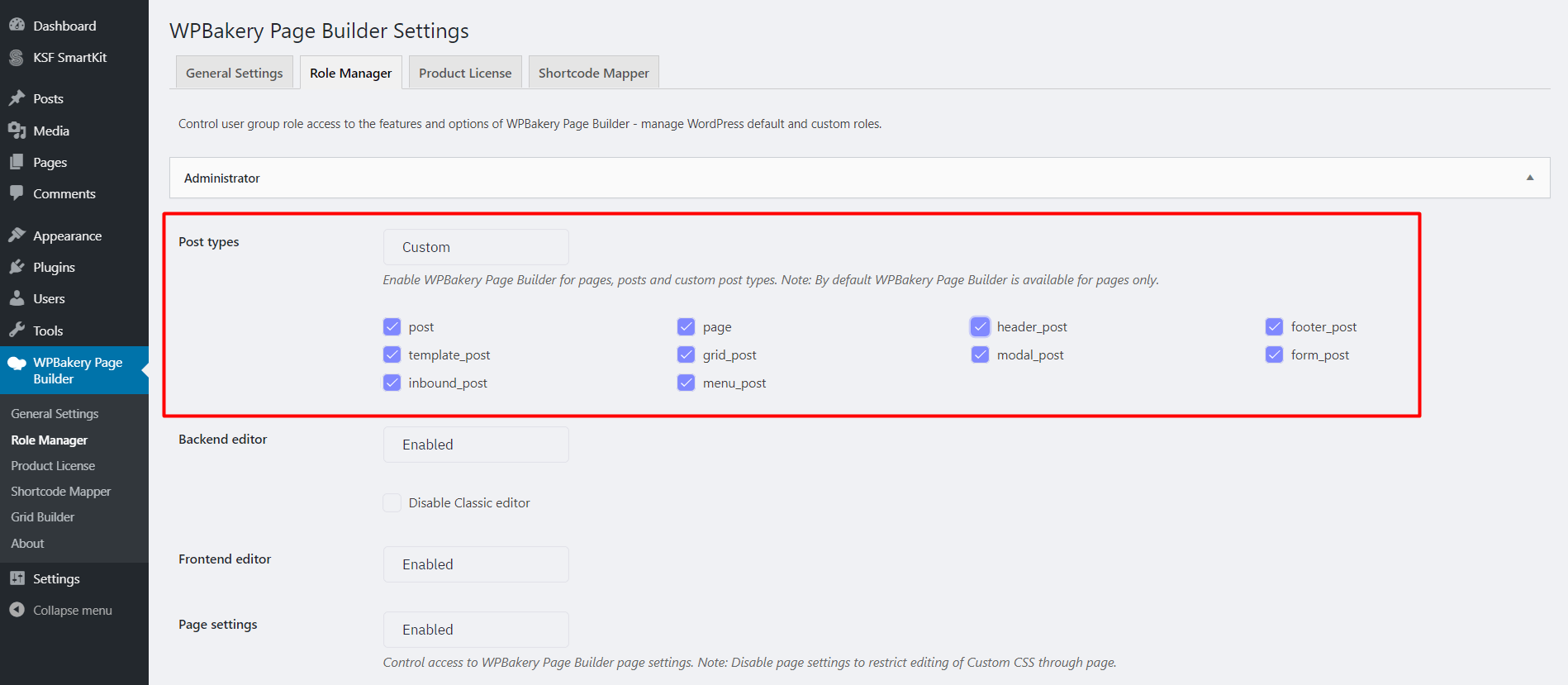
Go to post edit page and click on the Backend editor or Frontend editor button to use the page builder.